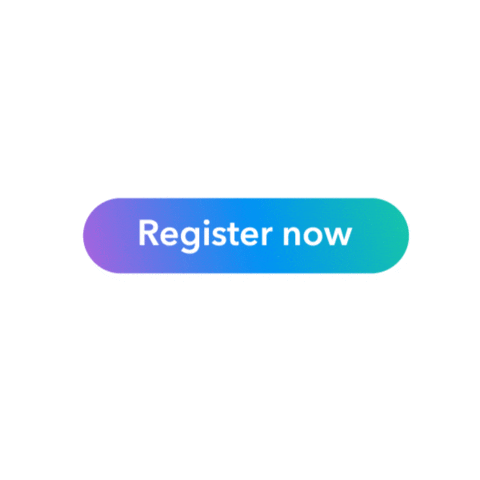#runway project
#work job wfh wfo
Telegram Group Links | Join, Share
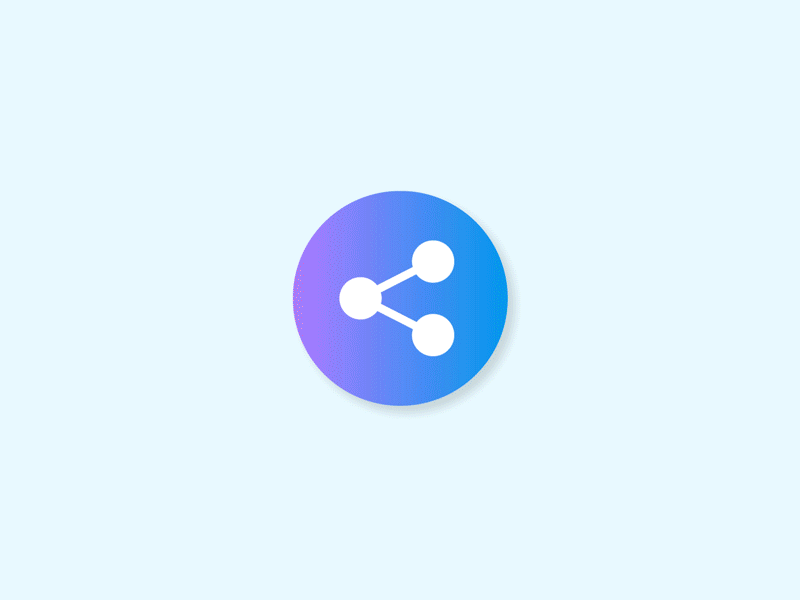
For this project 3 things need to be added, a line along the leftmost edge of the runway, a line along the rightmost edge of the runway, and a polygon surrounding the painted runway centerline. Please end the lines and polygons when the feature becomes no longer visible.
Workflow
- Add the runway_centerline_markings polygon
- Find the bottomost painted white segment of the centerline, add one point on the bottom left and bottom right corners of it
- Find the topmost visible painted white segment of the centerline, add one point to the top left and top right most points.
- A polygon enclosing the centerline should have been created
- Find the bottomost painted white segment of the centerline, add one point on the bottom left and bottom right corners of it
- Add the runway_left_edge line
- Locate the bottom leftmost point of the painted left runway edge and place the first point on outer side of the painted line
- Locate the top leftmost point of the painted left runway edge and place the first point on outer side of the painted line
- Move down the line adding points to the line as needed to get the line to match the outer edge of the painted line
- Locate the bottom leftmost point of the painted left runway edge and place the first point on outer side of the painted line
- Add the runway_right_edge line
- Locate the bottom rightmost point of the painted left runway edge and place the first point on outer side of the painted line
- Locate the top rightmost point of the painted left runway edge and place the first point on outer side of the painted line
- Move down the line adding points to the line as needed to get the line to match the outer edge of the painted line
- Locate the bottom rightmost point of the painted left runway edge and place the first point on outer side of the painted line
You should end up with something like this:
Note- इन दिशानिर्देशों को पूरा पढ़ने के लिए आपको और निचे की और जाना होगा जब तक लास्ट पेज दिखाई देने ना लगे ?
Tool Link
Terms & Conditions apply*
EARN USDC BY AIRTM
!Shubh Shuruaat Start Pay ke Sath!
बिजनेस प्रूफ बिजनेस लोन लेने के लिए जरूरी डॉक्यूमेंट - A
Unsecured MSME Business Loan
Loan Eligibility Criteria Documentation Required
Required

Bank Loan Knowledge Return Home Page
Start-Pay-YouTube
startpayonline.com/loan Return Home Page
STARTPAYONLINE
Check Cibil Score Online & Get Your Credit Report For Free
Work Surveys - Other's Job
सर्वेक्षण पूरा करें और नकद कमाएँ
यहां आपके लिए सबसे बेहतरीन सर्वेक्षण मिलान दिए गए हैं। आपको सर्वोत्तम संभव पुरस्कार देने के लिए इन्हें सावधानीपूर्वक चुना गया है।
कृपया प्रश्नों को पढ़ने के लिए अपना समय लें और उनका सच्चाई से उत्तर दें अन्यथा आपका खाता अवरुद्ध किया जा सकता है ।

Telegram Group Links | Join, Share
Terms & Conditions apply*
Audio Sample Recording-Play
#Apply Now:- LIKE THE POST AND COMMENT#INTERESTEDI WILL SHORTLIST YOU WITHIN NEXT 24Hr. References are highly appreciated.
नवीनतम उपलब्ध सर्वेक्षणों तक पहुंचने के लिए रिफ्रेश करें।

Remote Freelancer Hub
Get Your FREE Remote Account Today!
Remote Freelancer Hub
Get 14% Off Remote's EOR Service

HOW WE WORK
If you are assigned to the job, you can start working on it. Make sure you submit the completed work before the deadline.
STEP 4. Samples (optional)
आप अपने ज्ञान और लेखन कौशल को दिखाने के लिए अपने काम के नमूने यहाँ अपलोड कर सकते हैं। फ़ाइलें doc / docx / pdf प्रारूप में अपलोड की जानी चाहिए (3 फ़ाइलें और 50 MB से ज़्यादा नहीं)।
Education and Experience Proofs
STEP 5. CV
आप अपना CV या रिज्यूमे यहाँ अपलोड कर सकते हैं। सुनिश्चित करें कि यह अंग्रेजी में लिखा गया हो और इसमें आपकी शैक्षिक पृष्ठभूमि, पेशेवर अनुभव और यदि आपके पास कोई सुझाव हो तो उसका विवरण हो। फ़ाइल(फ़ाइलें) doc / docx / pdf फ़ॉर्मेट में अपलोड की जानी चाहिए (3 फ़ाइलों और 50 MB से ज़्यादा नहीं)। यदि आपके कोई प्रश्न हैं, तो कृपया हमें संपर्क करें पर ईमेल करें यहाँ क्लिक करें
STEP 6. Degree certificate
कृपया अपने शिक्षा प्रमाणपत्र और/या शैक्षणिक प्रतिलेखों की एक तस्वीर अपलोड करें जो आपकी उच्चतम योग्यता को साबित कर सकें। गैर-अंग्रेजी भाषी देशों में जारी किए गए प्रमाणपत्रों को उनके अंग्रेजी अनुवाद के साथ प्रस्तुत किया जाना चाहिए। फ़ाइलें jpg/jpeg प्रारूप में अपलोड की जानी चाहिए (3 फ़ाइलों और 50 एमबी से अधिक नहीं)। यदि आपके कोई प्रश्न हैं, तो कृपया हमें ईमेल करें Contact Click Here
Our business model is different from that of other companies.
Pass Score is 85%.
Questions Link: Questions and answers
Good luck with the Questions and answers and please feel free to send questions or feedback to the below email in case you had any.
Rules
Only use each element 1 time per image for a total of 3 elements per image
If any of the painted edges continue off the edge of the image, then start or end the labeled element along the edge of the image
Use extra points to fit the elements to the painted edges and markings, but don't use more than needed
If the painted edge or element isn't very visible near the top of the image, please end the edge where the edge it is visible
If the painted edge or element isn't very visible near the top of the image, please end the edge where the edge it is visible
Show all annotations
Shift
H
Show/hide original annotations
B
Toggle annotation fill
Space
Toggle center lane visibility
Shift
9
Toggle Corner Markers
X
Toggle cross section visibility
Shift
8
Toggle cursor coordinates
C
Toggle panning
P
Toggle point snapping
K
Toggle Point to Reveal Prelabels tool
Shift
D
Toggle ruler
R
Labeler Tools
Draw Box
Shift
4
Draw Line
Shift
1
Draw Polygon
Shift
2
Link annotations
Shift
A
Scene Navigation
Reset zoom
0
Zoom in
=
Zoom out
-
Miscellaneous
Cycle details to show
G
Hide overlaps with linked annotations for selected annotations
Shift
O
Hide overlaps with linked annotations for selected annotations
Shift
I
Save annotations
Ctrl
S
Select next annotation
N
Select previous annotation
Shift
N
Show lint errors
E
Show/hide annotations
H
Show/hide comments sidebar
Ctrl
H
Show/hide connections
Shift
Q
Show/hide labels
L
Show/hide link highlights
Shift
K
Show/hide OSM annotations
Shift
0
Show/hide selected annotations
Ctrl
Shift
K
Unselect annotation
Esc
Autolink
Ctrl
Shift
L
Open/close shortcuts menu
/
Show task feedback
?
Show task instructions
I
Toggle full screen
F

Terms & Conditions apply*