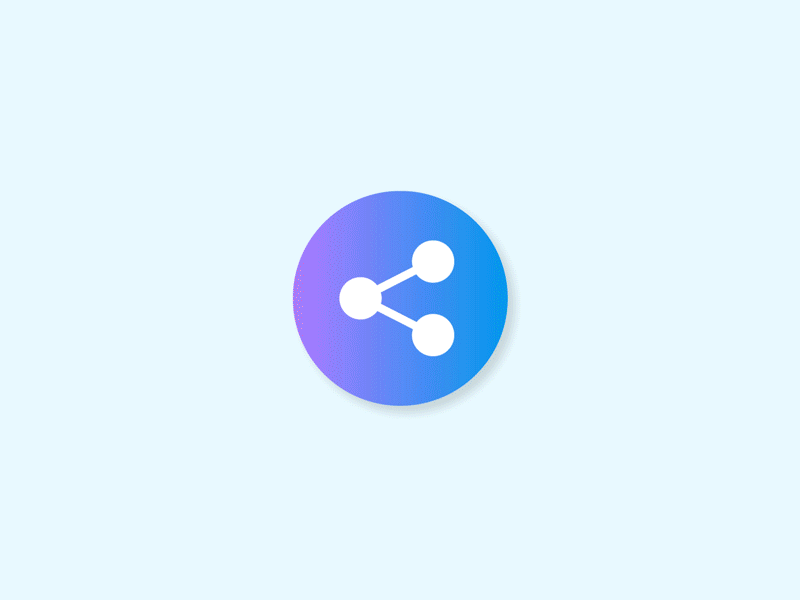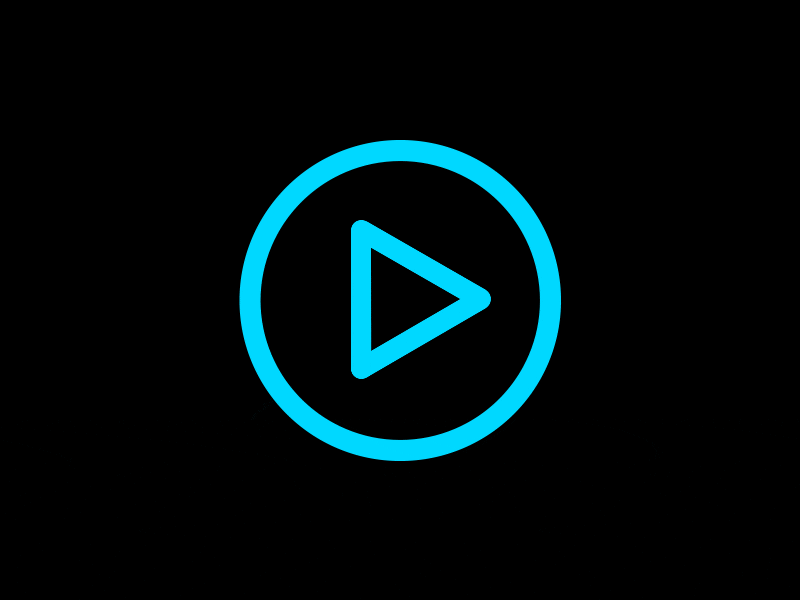Simplified Transcription Rules
सरलीकृत ट्रांस्क्रिप्शन नियम
http://sp.startpayonline.com/startpay-online-
StartPayOnline | Whatsapp Channel – Follow Link


Follow Link for daily updates and old information
#Start Pay Online: Apply for Loans and Partner Programs
आपकी समझ और धैर्य के लिए अग्रिम धन्यवाद। यदि आपके कोई और प्रश्न हैं या आपको अतिरिक्त सहायता की आवश्यकता है, तो कृपया दोबारा संपर्क करने में संकोच न करें। आपका दिन मंगलमय हो!startpayonline.com"एसपीओं-SPO"ग्राहक सेवा
| Language Guidelines: These links contain the rules that you will follow while transcribing Simplified Transcription Rules |
भाषा संबंधी दिशा-निर्देश: इन लिंक में वे नियम दिए गए हैं जिनका पालन आपको ट्रांस्क्रिप्शन करते समय करना होगा सरलीकृत ट्रांस्क्रिप्शन नियम |
|
It’s time to get started with this project. Missing GLS - The new Parking functionality allows workers to stop and resume work on a given question at their convenience. While the question is parked, it will not be assigned to another worker. - The deadline for a parked task to be completed is ONLY 3 DAYS. Afterwards we will unassign them from the transcriber’s account.
Worker Task Assignation (WTA) Live System: You will be constantly using the “WTA” sheet as it will be highly useful to see your quality reports, task progress, to track down the payments as well as to read your feedback notes. - This link can only be opened with the sdoperapera account that is provided to you WTA Link: The WTA link is in the kickoff email, if not please contact the project manager. The following Link will teach you everything about the WTA https://drive.google.com/file/d/1rI9pbg5zxu8NjiJQyB3ze9-mpWo6iGKP/view?usp=sharing It is highly significant for you to read all the info in the “Orientation” tab within the WTA, where it is your responsibility to follow the updates! It has super-useful information on how to use the WTA effectively, how to avoid most common mistakes and some really cool tips.
Allowed to skip tasks Below is a list of Valid reasons that you must skip the audio that may be available: No Audio: The audio doesn't load. No Sound: The waveform indicates there is audio but I can't hear anything. Other Locale: All of the speech is in a different language. Silent Audio: The entire utterance is silent. Noisy Audio: The entire utterance is too noisy. Other: Extreme profanity, Extreme sexual content or Extreme religious hatred - Please note that skipped tasks are not paid for
We have received clear instructions from the client on two very specific points regarding how to use parking and pinning features on Loft 2.0 platform. 1 .Going forward, you are highly encouraged to use ONLY the PARKING feature to hold a task, not the Pinning one until any further announcement.
The reasoning behind this is that using the tool in this way leads to a ton of different possible errors with regards to questions being over-replicated, over-assigned, and inappropriately duplicated, which has other downstream impacts (specifically on reporting). That would be all for the general introduction to the project. Please do not hesitate to contact me with any questions. I hope that you will enjoy working on this project! All the best, |
|
इस परियोजना को शुरू करने का समय आ गया है। गुम GLS - नई पार्किंग कार्यक्षमता कार्यकर्ताओं को अपनी सुविधानुसार किसी दिए गए प्रश्न पर काम करना बंद करने और फिर से शुरू करने की अनुमति देती है। जब प्रश्न पार्क किया जाता है, तो उसे किसी अन्य कार्यकर्ता को नहीं सौंपा जाएगा। - पार्क किए गए कार्य को पूरा करने की समय सीमा केवल 3 दिन है। इसके बाद हम उन्हें ट्रांसक्राइबर के खाते से हटा देंगे। 2. आरंभ करना: जो आपने सीखा है उसे अमल में लाएँ 3. गुणवत्ता उपाय अन्य: अत्यधिक अपवित्रता, अत्यधिक यौन सामग्री या अत्यधिक धार्मिक घृणा अस्वीकृत कार्य मानदंड 20+ स्पीकर कार्य हमें क्लाइंट से Loft 2.0 प्लेटफ़ॉर्म पर पार्किंग और पिनिंग सुविधाओं का उपयोग करने के बारे में दो बहुत ही विशिष्ट बिंदुओं पर स्पष्ट निर्देश प्राप्त हुए हैं। 1. आगे बढ़ते हुए, आपको किसी कार्य को होल्ड करने के लिए केवल पार्किंग सुविधा का उपयोग करने के लिए अत्यधिक प्रोत्साहित किया जाता है, न कि किसी भी अगली घोषणा तक पिनिंग सुविधा का। 2. यदि आपका कोई भी संसाधन ट्रांसक्राइब करने के लिए एक से अधिक Google Chrome टैब का उपयोग कर रहा है, तो कृपया उन्हें ऐसा न करने के लिए विशिष्ट निर्देश दें। ऑडियो फ़ाइलों को केवल एक Google Chrome टैब खोलकर ट्रांसक्राइब किया जाना चाहिए। इसके पीछे तर्क यह है कि इस तरह से टूल का उपयोग करने से प्रश्नों के अत्यधिक दोहराव, अत्यधिक असाइन किए जाने और अनुचित तरीके से दोहराए जाने के संबंध में कई अलग-अलग संभावित त्रुटियाँ हो सकती हैं, जिसका अन्य डाउनस्ट्रीम प्रभाव (विशेष रूप से रिपोर्टिंग पर) होता है। परियोजना के सामान्य परिचय के लिए बस इतना ही। कृपया किसी भी प्रश्न के लिए मुझसे संपर्क करने में संकोच न करें। |
Indian people speaking English naturally Update work job WFH who
LOFT 2.0 Training Guidelines
| Criteria for task rejection on Loft 2.0 | लॉफ्ट 2.0 पर कार्य अस्वीकृति के लिए मानदंड |
|
Criteria for task rejection on Loft 2.0 If any of these types of mistakes occurred with the number of times referred next to it, then the task is considered a rejected task and will not be paid for Skipping a task that should not be skipped PII not marked - 10 times in one task 30-second rule not followed for the entire task 0.5 Rule not followed for the entire task No annotations at all for the entire task. Missing speaker turns - Speech not transcribed
Missing speaker labels |
लॉफ्ट 2.0 पर कार्य अस्वीकृति के लिए मानदंड यदि इनमें से कोई भी प्रकार की गलती इसके आगे उल्लिखित बारों की संख्या के साथ हुई है, तो कार्य को अस्वीकृत कार्य माना जाएगा और इसके लिए भुगतान नहीं किया जाएगा ऐसा कार्य छोड़ना जिसे छोड़ा नहीं जाना चाहिए PII चिह्नित नहीं है - एक कार्य में 10 बार पूरे कार्य के लिए 30-सेकंड के नियम का पालन नहीं किया गया पूरे कार्य के लिए 0.5 नियम का पालन नहीं किया गया पूरे कार्य के लिए कोई भी एनोटेशन नहीं है। स्पीकर टर्न गायब हैं - भाषण को ट्रांसक्राइब नहीं किया गया 10 सेकंड से अधिक का भाषण गायब है पहले से भरे गए स्पीकर टर्न को ठीक नहीं किया गया स्पीकर लेबल गायब हैं |
Large Language Model-Text Generation wfh wfo work job
SHORT-TERM-BUSINESS-FUNDING-LOAN
research participants wfh wfo work job
Application Links
- Personal Loan Application



- Cash Personal Loan Application



- General Loan Information



- Associate Partner Application (DSA CODE)



Anteater 2D Road Conditions wfh wfo work job
Anteater LSOD Common Errors wfh wfo work job
EARN USDC BY AIRTM
EARN USDC BY AIRTM
Telegram Group Links | Join, Share
अपने इनपुट के लिए $7 कमाएँ ₹582.80 /- Indian Rupee
.This is Spain’s feedback and need to check
Start Pay Online Job Info Work Wfh Wfo
Translator OR Transcription:
Short Language Code
English Dubbing Translation Guideline
Timed Net Text Style Guide work job
TTS Language Evaluation Specialist
Get 14% Off Remote's EOR Service
3D Point Cloud Annotation work job wfh wfo
आपके समय और प्रयास के लिए धन्यवाद। यदि आपके कोई प्रश्न हों, Contact Page: https://startpayonline.com/contact/
Additional Information
Knowledge Base:https://crm.startpayonline.com/knowledge-base
तो कृपया मुझसे संपर्क करने में संकोच न करें।
नवीनतम उपलब्ध सर्वेक्षणों तक पहुंचने के लिए रिफ्रेश करें।
Hindi Audio Recording
work job wfh wfo
Audio Recording Update work job WFH who
DSA Loan Partner Application
Start Freelancing & Earn Money

शुरू हो जाओ - "एसपीओं-SPO"
Terms & Conditions apply*